Search
Employee: Fingerprint Registration |
Top Previous Next |

![]()
![]()
Employee Fingerprint Registration
Go to: Employee > Employee Lookup.
Accessing Fingerprint Registration
1. Open Employee Lookup.
2. Right-click on the employee whose fingerprint you want to register.
3. Select Open Employee.
4. In the Employee form, click the Fingerprint Registration button.
Important: The Digital Persona fingerprint driver must be installed before fingerprint registration will work.
Below is the link to the Digital Persona drivers.
Windows 64 bit driver / Windows 32 bit Driver
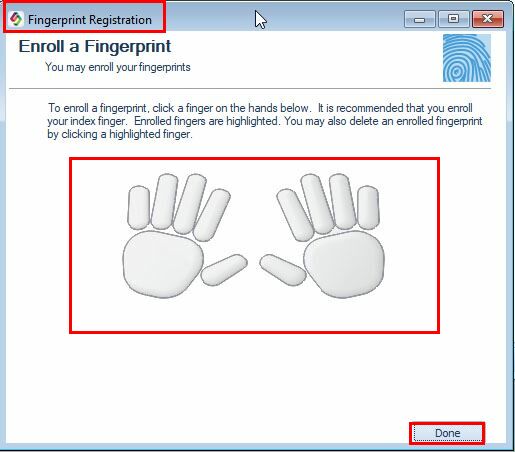
Fingerprint Registration
Enrolling a Fingerprint
1. Place the Fingerprint that you selected in the previous step on the Fingerprint Scanner.
2. Remove the finger and repeat the scan three times to ensure accurate registration.
3. Click on the Done button

Keywords: Digital Persona,Fingerprint Drivers,Fingerprint Registration
