Search
Customer Extra: Customer Employers |
Top Previous Next |
To add Employers, got to Customer > Extra > Customer Employers.
Hover the mouse over the different menu options. If the cursor changes to a hand (![]() ), then click to go to the subject.
), then click to go to the subject.
![]()
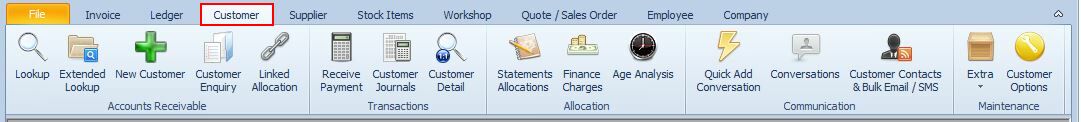
![]()
Customer Employers
Employers that you added here can be selected on the Customer Main Form on the Credit Control Tab
Usage: If you want to specify where the customer work and his Salary Pay Date.
Keywords: Customer Employers
