Search
Customer: Custom Tab |
Top Previous Next |
Hover the mouse over the different menu options. If the cursor changes to a hand (![]() ), then click to go to the subject.
), then click to go to the subject.
![]()
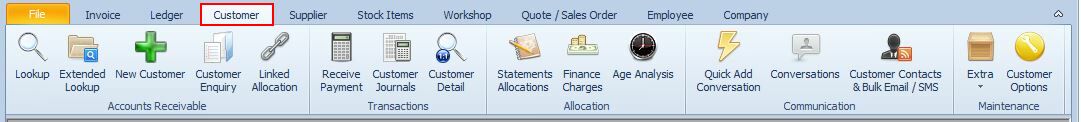
Adding or Editing a Customer: Custom Tab
Go to Customer > Custom Tab.
Customer Custom Fields
Custom fields provide an opportunity to invent fields.

Field Types:
•Integer Fields: Only whole numbers (e.g., 1, 10, 35) can be entered.
•Date Fields: Only dates are allowed.
•Text Fields: Can accept any input.
You can also go to Customer > Extra > Custom Lookup
siLink - See Company > siLink
Keywords: API Key,Custom Fields,Customer Custom Fields,PrestaShop Web Group,siLink API Key,User Defined Fields - Customer
