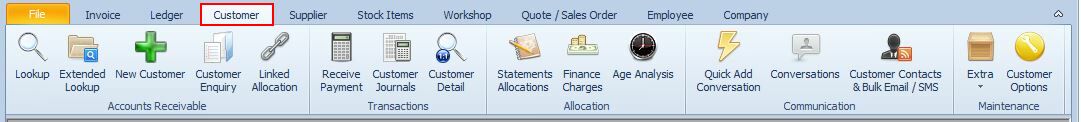Customer Classification (CRM) |
Top Previous Next |
Hover the mouse over the different menu options. If the cursor changes to a hand (![]() ), then click to go to the subject.
), then click to go to the subject.
![]()
![]()
![]()
Adding or Editing a Customer: Classification Tab
Customer Classification (CRM).
Go to Customer > Classification Tab
Customer categories help you classify and report on groups of customers, making it easier to sort and filter them in reports. This allows you to analyze total income from specific customer types or tailor your reports based on category.
How to Access Customer Categories:
•Navigate to: Customer Main Form > Classification Tab
•Customization Options:
•Click the Gear Button to customize the labels ![]()
•You can add or change field names by clicking on the ![]() button.
button.

You can produce many reports in customer category sequence. For example Customer Reports / Extended Lookup and Customer Contacts & Bulk Email.