Customer Add or Edit |
Top Previous Next |
Hover the mouse over the different menu options. If the cursor changes to a hand (![]() ), then click to go to the subject.
), then click to go to the subject.
![]()
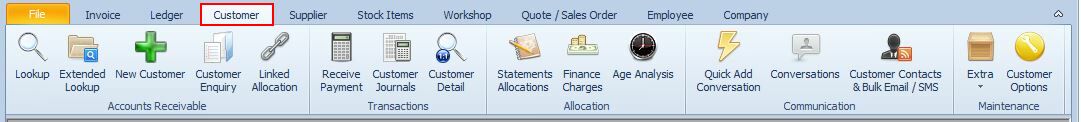
![]()
![]()
Adding or Editing a Customer: General Tab
To add or edit a customer, use one of the following methods:
1.Menu Navigation: Navigate to Customer > New Customer in the main menu.
2.Customer Lookup: In the Customer Lookup screen, right-click a customer and select Open Customer.
Alternatively, you can import customers from a CSV or Excel file.
Watch the video: Creating Customers - Tutorial.

Fields in the General tab on the Customer Add or Edit form |
|
ID Number |
Entering and Validating the ID NumberEnter the ID number under Customer > General tab. To make this a required field, go to Customer Options > New Defaults / Required. For ID validation, you can enable it in Customer Options > New Defaults / Required as well.
|
Credit Limit |
Setting and Managing Credit Limits•The credit limit can be set in Customer Form > General tab. •If a customer reaches their credit limit, the system will display a warning: "Customer Does Not Have Enough Credit" and prevent on-account sales. •To require an address for customers with credit, enable Credit Limit - Require Address under Customer Options > General. •A default credit limit can be set in Customer Options > New Defaults / Required.
Important Notes: If an account is paid by someone else and the ""Paid By" person does not have enough credit, the sale will be blocked—even if the actual buyer has sufficient credit. Credit limits can be viewed in Customer > Extended Lookup. A list of customers with credit limits is available in the Stock Turnover form under the column "Customer Has Credit Limit".
|
Birthday |
Birthday Field The Birthday field is used in Customer Contacts & Bulk Email /SMS to send customers a birthday message.
|
Active |
Active Checkbox•The Active checkbox is located in Customer > General tab. •If unchecked, the customer's name will not appear in the invoice form, preventing sales to that customer. •A default value can be set in Customer Options > New Defaults / Required. •You can also sort your age analysis based on active status.
|
Cash On Delivery |
Cash on Delivery (COD) FieldThe COD field helps identify customers who have checked out goods but are cash customers. This is useful in cases where: 1.A serviced item is delivered, but the customer refuses to pay. 2.An account is created to speed up checkout, but the customer leaves without paying. You can: •View unpaid cash customers in the Age Analysis cash column. •Check which customers are marked as COD in the Invoice Lookup form (COD column). The COD field can be set in the Customer Main Form. The due date will be set to the invoice date.
|
Workshop Client |
Workshop Client•This field is for information purposes only. •Workshop clients can be viewed separately in the Customer Age Analysis. •It can be set in the Customer Main Form |
VIP (y/n) |
Very Important Clients (VIP)•This field is for information purposes only. •VIP clients can be viewed separately in the Customer Age Analysis. •It can be set in the Customer Main Form.
|
Order Number Required |
Order Number Required•This setting forces users to enter an order number on invoices and job cards. •Enable it in the Customer form. •To ensure the order number is unique per customer, configure it in Customer > Options.
|
Suspended |
Suspended Customer•A suspended customer will be forced to pay cash for transactions. •You can sort your Age Analysis accordingly and perform a bulk suspend if needed. •This can be set in the Customer Main Form
|
Tax and Currency Fields |
Tax and Currency Fields Explained |
Sales Tax Override |
Sales Tax Override•Allows users to manually select a different tax type for specific transactions. •Useful for cases like exported goods, where you can select Zero Rate (Exported Goods). •Ensures the correct tax is applied based on location or specific tax regulations. •Set it in the Customer Main Form. |
Salesperson |
Sales Rep (Salesperson)•By default, the salesperson on the invoice is the currently logged-in user. •You can change this setting in Invoice Options > General to use the salesperson listed on the customer's profile. •A security setting is available to prevent users from changing the salesperson.
|
Account Manager |
The person who looks after the client's account. You can sort your age analysis accordingly.
|
Date Fields |
Customer Date Records•The system keeps track of the following dates for each customer: •Customer -- Date Account Opened •Shows when the customer was first added to the database. •Displayed in: Customer Contacts & Bulk Email / Sms , Conversation Lookup, Customer Lookup, and Age Analysis •Date of Last Visit – The last time a salesperson visited the customer.. •Last Payment Date – The date of the last recorded payment. •Last Purchase Date – The date of the last purchase. •First Invoice Date – The date of the first invoice issued. •Birth Date – Used for customer records and birthday messages.
|
Freight Method |
Freight Method Shipping Method the customer prefers.
|
Delivery Required |
If a customer regularly requires deliveries, you can set this up once:
Step-by-Step Setup: 1. Customer Setup: •Go to the Customer Main Form. •Enable the checkbox: Delivery Required. 2. What This Does: •Every time you create a new invoice for this customer, the Delivery Required setting will automatically be enabled in the Invoice > Customer / More tab.
3. Tracking Deliveries: In the Invoice Stock Collection form, look for the Delivery Required column. This column shows which invoices need delivery and helps you manage logistics efficiently.
If the invoice is already processed, you can still update the delivery setting: 1.Go to Invoice Lookup. 2.Right-click the invoice. 3.Select Invoice Corrections. 4.Change the Delivery Required setting there.
|
Note: To force the use of cash, enable the Suspended checkbox (for invoices) and Cash (for credit notes) in conjunction.
Edit Restricted (You can see the fields but you can't edit it).
Fields like Active, Cash client, Suspended, VAT type, Credit limit, Discount, Interest, etc. will display, but you won't be able to edit the fields.
