Customer: Quick Add Conversation |
Top Previous Next |
![]()
![]()
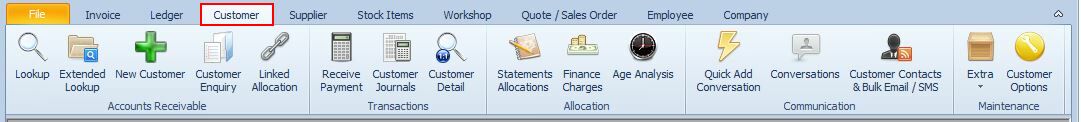
![]()
Quick Add Conversation
Clicking the Quick Add Conversation button will open the following form.
This data will be displayed in the Customer >Conversations form as well as the Customer Conversation Lookup form.

With Whom
With whom did you spoke, click the three dots to get a list of people added to the 'Contacts & Address' tab.
About
The Employee Main form allows you to set a default 'About' entry for each employee in the 'Customer Conversation About' field. When a conversation is added, either through the'Quick Add' form or directly into 'Conversation' tab, this 'About' value will automatically populate the 'About Column.'
Add or Edit the 'About' fields in Company > Extra >Table Maintenance
Show: Open the Customer Form / Enquiry / Statement.
Create:
•Create a Booking.
•Create Outlook Task.
•Create Outlook Appointment.
•New Quote.
