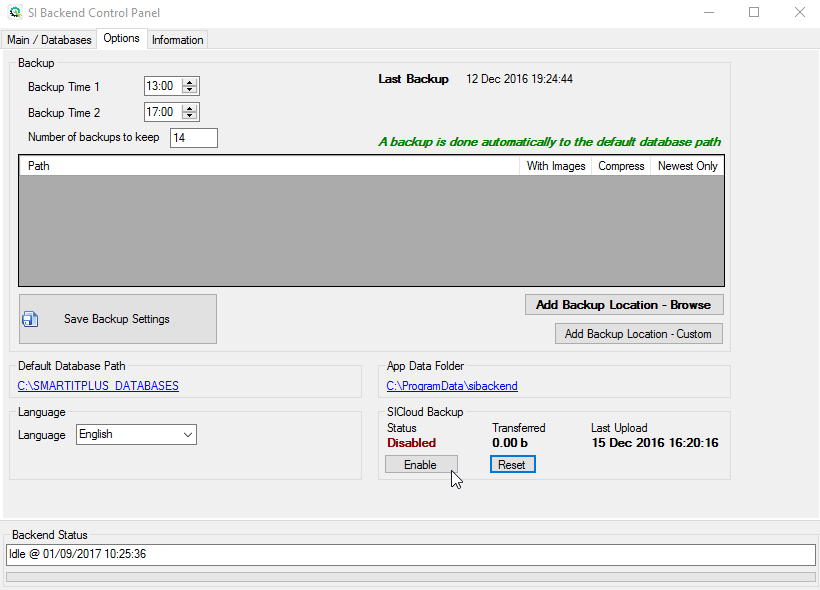Cloud backup |
Top Previous Next |
By using this feature you will be backing up your data to our Secure Cloud Server , allowing you up to 1GB of free data usage. To then retrieve any data/backup you simply need to contact us.
The first back up will be a full data backup, thereafter this will occur in increments, thus minimizing band width.
Prior to activating this feature, please ensure the following:
1.That you have a License Client ID, located in the SI backend, without which this function will not work.
2.To ensure you have a License Client ID, go to your SI backend and select the renew/upgrade on the general tab and check in the first box should you not have a Client ID, please contact us to assist you
To activate this feature please follow the steps listed below.
1.Open your SI Backend on your server
2.Select the options tab
3.Towards the bottom right of your screen select enable (SICloud Backup), as shown in the picture below.