Additional Backups. (Please note that it remains your responsibility to ensure that you backup your data, and hence also to ensure that your backups are working correctly)
Menu Access: Open the Si+ Back end (Click on the desktop icon to open)
We recommend that you create an additional backup path for your Smart-IT Data. This is just as a precaution, should the server be stolen or is no longer able to function (this could be due to a hard drive failure), this data can be restored on a new server.
Recommended (Customers with internet access) - download Dropbox -http://www.dropbox.com (create a user name and password) - in the Smart-IT Back end select the options tab>add new backup location, select the Dropbox - uncheck the compress box (checked boxes should then be with images and newest only.
Now you will also backup to Dropbox on the internet. Once this is completed please forward me your login details, this information will be kept on your customer profile, and can then be used should you require our assistance.
Customers without internet access - It is recommended that you invest in an external hard drive, set the backup location (as explained above) connect the external drive and a backup is sent to this device, as a security policy, at the end of each day remove the external hard drive and either take it home with you or store in a safe.
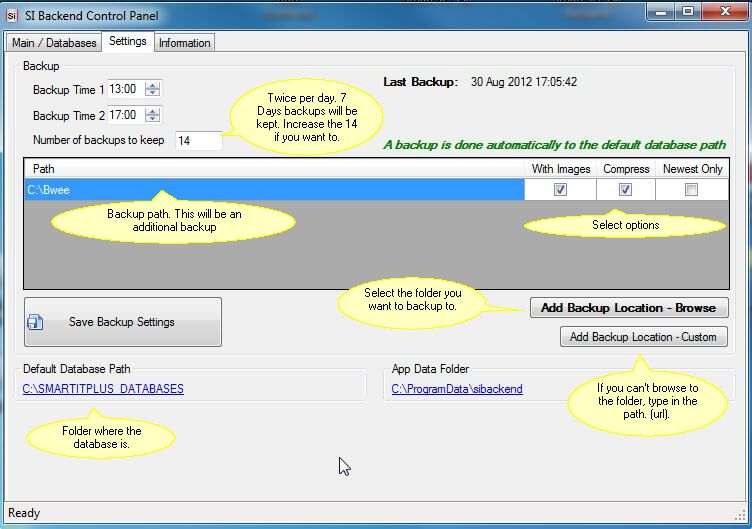
Click on the Settings tab
Description |
|
Backup Time |
Time you want to backup |
Number of backups |
E.g. 14 backups = 7 days, 16= 8 days etc. |
Select options |
Applies only to the additional backups. |
With images |
Check if you want to backup the images. (File can be very big) |
Compress |
Check if you want to compress the data. |
Newest only |
Will only make 1 backup with the same name. File name will be, YourCompanyName_Latest.bkp. |