Deleting an Audit Trail |
Top Previous Next |
Day Pass
Please note that in the past should you have wished to delete an audit trail, a day pass was required - this is no longer the situation.
An Audit Trail can be deleted, by right clicking on the transaction within the general ledger details, and selecting the option Correct this account and then selecting "delete audit trail".
The result will now be that if you removed an invoice from the General Ledger details, that invoice will not be visible in the invoice lookup, the same is true for GRV, Credit Notes and RTS's.
You will however have reference to anything that has been deleted (transactions & the user whom has performed this function) within the General Ledger, Select Deleted - see image below
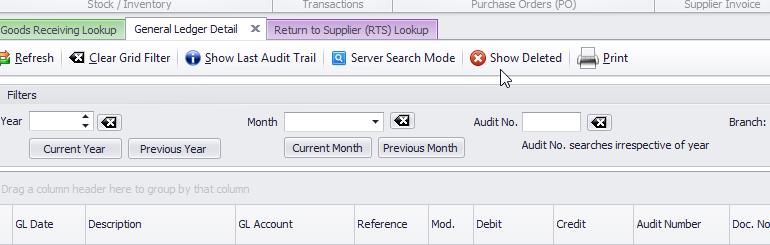
NB: Should you not wish certain groups of people to use this function, please open the general ledger corrections, go to your security lock at the top of the page, select the security options for this group, and select No Access.