Quote Detail |
Top Previous Next |
Hover the mouse over the different menu options. If the cursor changes to a hand (![]() ), then click to go to the subject.
), then click to go to the subject.

![]()
Quote Detail
Line-item breakdown of each quote. It Includes product/service, quantity, and unit prices.
The Quote Detail Lookup displays all documents and provides a comprehensive breakdown of each individual item, while the Analysis tab summarizes the overall data.
Hover the mouse over the different fields on the form. If the cursor changes to a hand (![]() ) , click to get more information.
) , click to get more information.

Key Definitions:
•Won: Items that have been successfully won.
•Q.Won: Quotes that are either fully or partially won.
•Completed: Quotes that have been marked as completed, whether won or lost.
Available Quote Detail Reports:
•Number of Items Won and Lost per Customer per Item Code.
•Number of items Won and Lost per Item Code.
•Number of items Won and Lost per Customer
•Number of items Won and Lost per Stock Group
•Breakdown Won and Lost per Price Level
•Breakdown Won and Lost per Customer
Below are some examples.
Analysis Tab
Breakdown Won and Lost per Customer
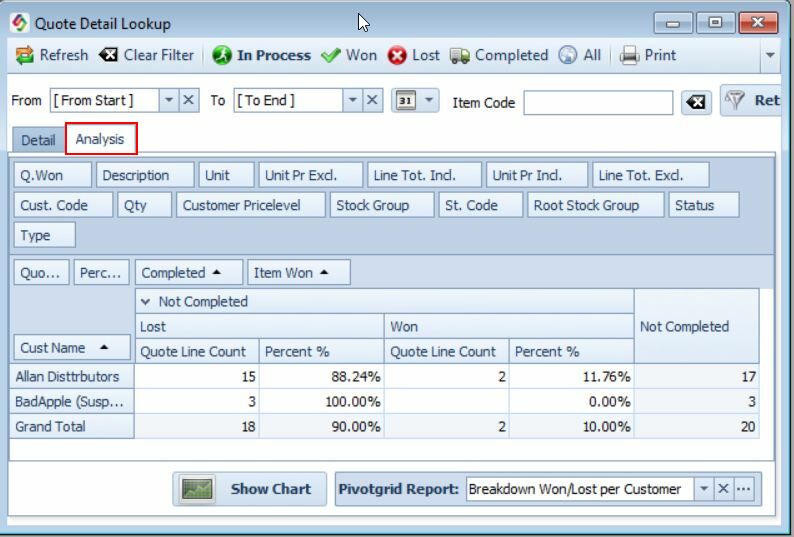
Items Won or Lost per Customer per Item Code.

Items Won or Lost per Customer
Number of Items Won or Lost by item code.

Number of items Won or Lost per Customer

