Statements and Allocations |
Top Previous Next |
Hover the mouse over the different menu options. If the cursor changes to a hand (![]() ), then click to go to the subject.
), then click to go to the subject.
![]()
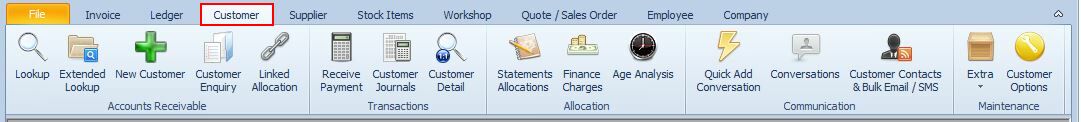
![]()
Customer Statements and Allocations
Overview
The Customer Statements and Allocations module allows you to email customer statements in bulk and manage payment allocations. You can filter customers, customize statement parameters, and automatically or manually allocate payments to invoices.
Accessing Customer Statements and Allocations
Navigate to Customer > Statements & Allocations.
Key Features
Bulk Email Statements: Send statements to multiple customers based on specified filters.
Filter Customers: Exclude customers with zero balances or customize based on other criteria.
Payment Allocations: Match payments to invoices manually or automatically for accounts marked as Auto Allocate..
Hover the mouse over the different fields on the form. If the cursor changes to a hand (![]() ) , click to get more information.
) , click to get more information.

Sending Customer Statements: Field Descriptions |
|
Show/Filter |
Select the customer group to include: All: All customers. Email: Customers with billing info and email addresses. Print: Customers for printed statements.
|
Statement Date |
Ignores entries after this date for statement generation.
|
Start From |
Begin generating statements from a specific customer.
|
Statement Type |
Choose the statement format: Customer Default: Uses the default set in the customer form. Open Item: Lists all open transactions. Balance Brought Forward: Shows only the carried-forward balance.
|
Print / E-mail if total... |
Only generates statements for customers with an owed amount greater than the specified threshold.
|
Print/E-mail Negative Amounts |
Check to include statements where the business owes the customer money.
|
Print/E-mail if became 0 .. |
Check to include statements for accounts that reached a zero balance this month.. |
Payment Allocations |
|
Show customers that must be allocated |
Displays customers with unallocated payments. |
Automatically allocate accounts. |
Applies payments to the oldest invoices for accounts marked as Auto Allocate in the customer settings. |
Actions |
|
Print Selected |
Prints statements for the selected customers based on the applied filters.
|
E-mail Selected |
Emails statements to the selected customers with valid email addresses. |
Additional Notes
Printing a Single Customer Statement: To print a statement for an individual customer, go to Customer > Lookup, right-click the customer, and select Statement from the context menu. Choose from:
•Open Item Statement: Lists all open transactions.
•Balance Brought Forward Statement: Shows the carried-forward balance.
•Date Range Statement: Displays transactions within a specified date range.
See also Customers > Enquiries & Allocations
