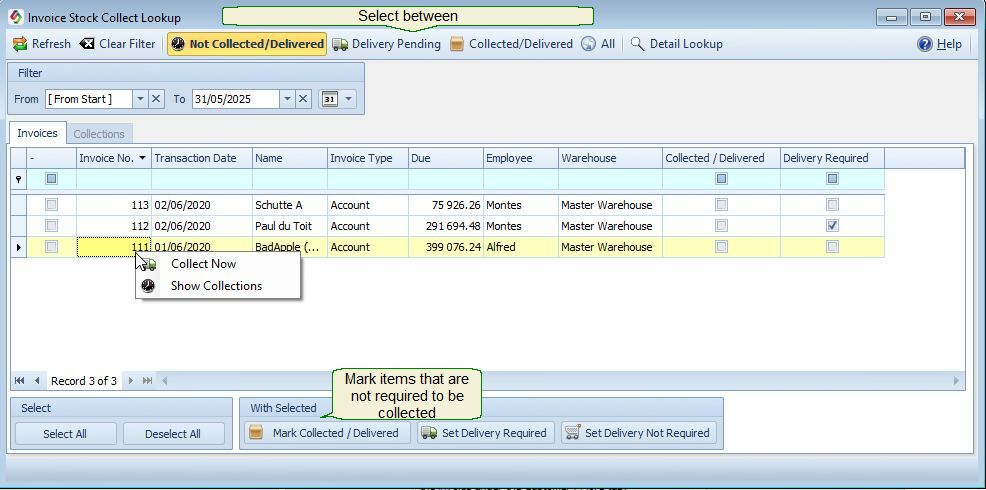Invoice Extra: Stock Collection Lookup |
Top Previous Next |
Go to Invoice > Extra > Invoice Stock Collection Lookup
Hover the mouse over the different fields on the form. If the cursor changes to a hand (![]() ) , click to get more information.
) , click to get more information.

Invoice Stock Collection Lookup
Purpose
The Stock Collection Lookup screen shows which items from invoices:
•Have been collected
•Have not been collected
✅ Actions Available
✅ Mark Collected
•Select invoices that do not need to be collected.
•Click Mark Collected to mark them as completed.
Set Delivery Required
For items still needing delivery, click Set Delivery Required.
Set Delivery Not Required
Use this for items that will not be delivered.
Click Set Delivery Not Required to exclude them from pending deliveries.
Right-Click Options
Collect Now
Right-click on the invoice number.
Choose Collect Now to enter quantities that have just been collected.
Opens the collection history.
Displays previously collected items and their receipts.
Hover the mouse over the different fields on the form. If the cursor changes to a hand (![]() ) , click to get more information.
) , click to get more information.