Customer Options: Statement |
Top Previous Next |
Watch the video: Setting Up Custom Messages - Tutorial
Go to Customer > Customer Options and select the Statement tab
Hover the mouse over the different menu options. If the cursor changes to a hand (![]() ), then click to go to the subject.
), then click to go to the subject.
![]()
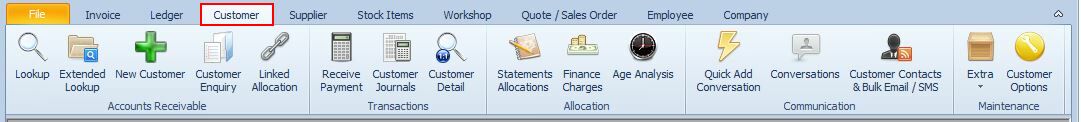
![]()
Customer Statement Options
Easily personalize customer statements to match your business needs
Hover the mouse over the different fields on the form. If the cursor changes to a hand (![]() ) , click to get more information.
) , click to get more information.

Customize Your Customer Statement Options |
|
Message on Customer Statement |
Add a custom message to be printed on statements. |
From Email |
Set a default "From" email address and a CC email for customer statements. |
Select A Customer Statement Report |
Choose from different statement report formats or design your own. |
Age Analysis |
Age Analysis - Use Current Date instead of Statement End Date:This option is useful if you have forward-dated invoices for the next month (e.g., March). •If enabled: •The statement transactions will go up to the selected statement end date (e.g., March). •However, the age analysis breakdown will only go up to the previous month (e.g., February).
•If disabled: •The statement balance and age analysis breakdown will be in sync with the selected statement end date.
|
Customer Statement Email |
Customize the email message that accompanies customer statements. |
