Customer Extra: Import Customers |
Top Previous Next |
Go to Customer > Extra > Import Customers
Hover the mouse over the different menu options. If the cursor changes to a hand (![]() ), then click to go to the subject.
), then click to go to the subject.
![]()
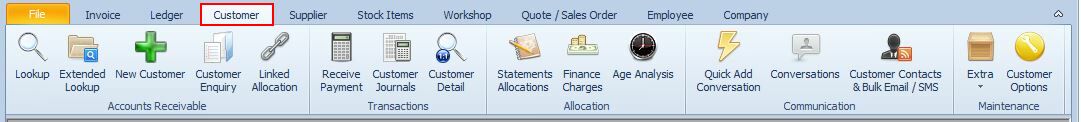
Import Customers
When importing opening balances, you can split the amounts to ensure they reflect correctly in the aging report.
Preparing the Data in Excel
Use separate columns for each aging period, for example:
•Age Analysis Current
•Age Analysis 30
•Age Analysis 60
•Age Analysis 90, etc.
Handling Credits (Amounts Owed to Customers)
•If you owe a customer money, enter the amount as a negative value in Excel.
Journal Entry for Opening Balances
Upon importing, the system will automatically create the following journal entry:
•Debit: Debtors Control Account
•Credit: Opening Balances Account (as selected)

