Customer Options: New Defaults / Required |
Top Previous Next |
Go to Customer > Customer Options and select the New Defaults / Required tab
Hover the mouse over the different menu options. If the cursor changes to a hand (![]() ), then click to go to the subject.
), then click to go to the subject.
![]()
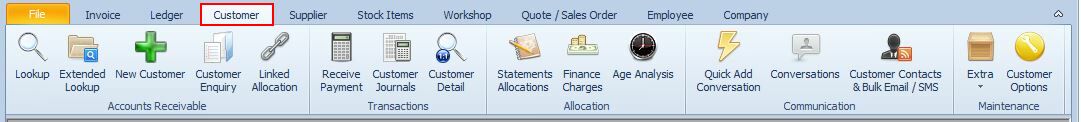
![]()
Customer Defaults and Required Fields

Default Settings for New Customers
When adding a new customer, the following default settings will apply:
•Active – New customers are set as active by default.
•Currency – Select the default currency for transactions.
•Sales Tax Override
•Allows users to manually select a different tax type for specific transactions.
•Useful for cases like exported goods, where you can select Zero Rate (Exported Goods).
•Ensures the correct tax is applied based on location or specific tax regulations.
•Set it in the Customer Main Form.
•Credit Limit & Payment Terms – Set default credit limit and payment terms for the customer.
•Allocation Type & Auto Reconcile – Define how payments are allocated and whether auto-reconciliation is enabled.
•Branch Assignment – Automatically assigns the customer to the active employee’s branch.
•Automated Emails – Enable automatic emailing of invoices, credit notes, and receipts.
•Price Type – Set the default pricing type for the customer.
Customer Required Fields
If enabled, these fields must be completed when adding a new customer:
ID Number – No validation is performed
Valid South African ID Number – Requires a valid SA ID and will be checked for correctness.
Cellphone – Ensures at least one contact includes a mobile phone number by making it mandatory
