Go to Customer > Bank/Card Details tab
Hover the mouse over the different menu options. If the cursor changes to a hand (![]() ), then click to go to the subject.
), then click to go to the subject.
![]()
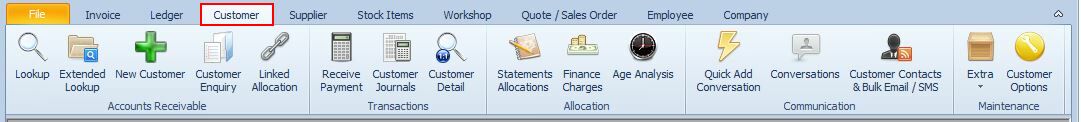
![]()
![]()
Adding or Editing a Customer: Bank/Card DetailsTab
Go to Customer > Bank/Card Details tab
To use Debit Order Collections, you must first enter the customer's bank details. This feature provides a simple and efficient way to collect payments directly from your customers.
Steps to Set Up Debit Order Collections:
•Enter Bank Details – Ensure the customer's bank details are populated.
•Export Debit Orders – Go to Ledger > Extra > EFT Export Export to process debit orders.
Viewing and Searching Debit Orders:
•To see a list of all customers with debit orders, go to Customer > Extra > Debit Order Lookup.
•To search for a specific bank account number, go to Customer > Extra > Debit Order Lookup and enter the account details.

